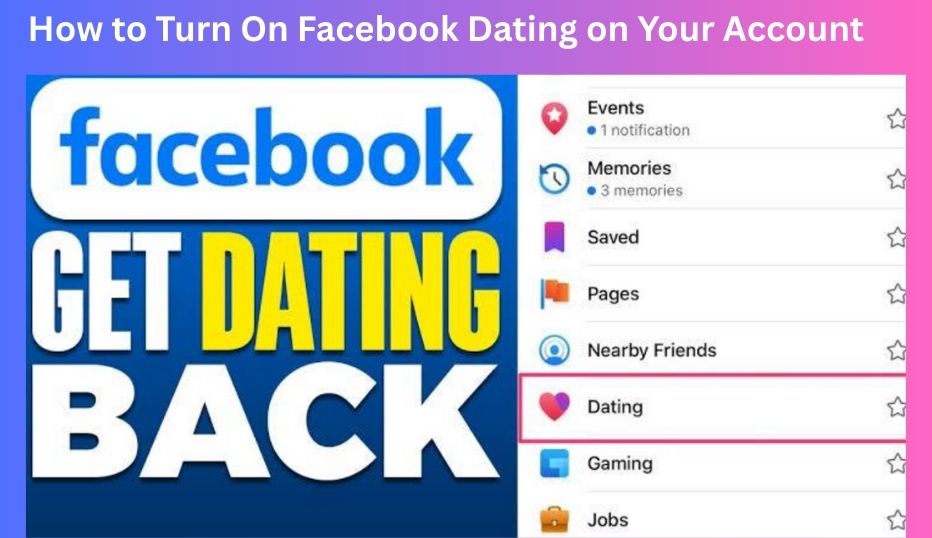Are you ready to explore love in the digital age? If you’re on Facebook and you’re still not using the Facebook Dating feature, you might be missing out on real connections. Whether you’re looking for someone special, casual conversations, or long-term companionship, Facebook Dating gives you access to millions of singles—all within an app you already use every day.
In this guide, I’m going to walk you through everything you need to know about how to turn on Facebook Dating on your account. I’ll keep it simple, engaging, and super easy to follow. Let’s dive in.
What is Facebook Dating?
Before we get into the “how,” let’s talk about the “what.”
Facebook Dating is a feature inside the Facebook mobile app that helps users find love by connecting them with potential matches. Unlike other dating apps, it works through your Facebook profile—though your dating profile is kept separate and private from your main account.
Here’s what makes it different:
- It’s completely free to use.
- It’s integrated with your existing Facebook profile, making setup quick.
- It uses your interests, groups, events, and activity to find better matches.
- It’s focused on building real relationships rather than just swiping.
Now, let’s talk about how to activate this awesome tool.
Who Can Use Facebook Dating?
Facebook Dating isn’t available for everyone. To access it, you must:
- Be at least 18 years old.
- Live in a supported country (currently available in many countries, including the U.S., Canada, Mexico, Brazil, and several others).
- Use the official Facebook app (dating isn’t available on desktop).
- Have the latest version of the Facebook mobile app installed.
Step-by-Step Guide: How to Turn On Facebook Dating
Here’s a simple walkthrough to get Facebook Dating up and running on your profile.
Open Your Facebook App
Make sure you’re using the Facebook mobile app (Android or iOS). If you’re trying to access Facebook Dating from your browser or desktop, it won’t work—it’s mobile only.
Tip: Update your app if you haven’t already. The Dating feature may not show up if your app is outdated.
Tap the Menu Icon (☰).
Look at the bottom-right corner (iOS) or top-right corner (Android) and tap the three-line menu icon.
You’ll see a list of features like Marketplace, Memories, and Groups. Scroll down until you find “Dating.” If you don’t see it right away, tap “See More.”
Select “Dating.”
Once you spot the Dating icon (a heart inside a square), tap on it.
Now, you’re about to create your Facebook Dating profile—which is separate from your main Facebook profile. This means your friends won’t see your dating activity unless they’re using Facebook Dating too.
Create Your Facebook Dating Profile
The app will guide you through the setup process. Here’s what you’ll need to do:
- Upload a profile picture (or choose from your Facebook albums).
- Add basic info like gender, height, religion, job, education, etc.
- Write a short bio (let your personality shine).
- Answer a few prompts to make your profile more engaging.
- Set your match preferences—age, distance, gender, etc.
You’ll also have the chance to answer fun questions like
- “What’s your ideal first date?”
- “What are you passionate about?”
- “What’s something on your bucket list?”
Enable Location Access
Facebook Dating needs to know your location to show you potential matches near you. Grant location access when prompted.
Don’t worry—your exact location isn’t shared with other users.
Adjust Your Match Preferences
Once your profile is set, you can go into Settings and fine-tune your match filters:
- Preferred age range
- Distance (up to 100 miles)
- Gender identity
- Religious views
- Children or no children
- Interests or habits
Facebook will use this info to recommend better matches that align with your lifestyle and dating goals.
Features You Should Know About
Now that you’ve turned on Facebook Dating, here are a few powerful features you should definitely use.
Secret Crush
Got a crush on someone you’re already friends with? Use the Secret Crush feature.
Here’s how it works:
- You can select up to 9 Facebook friends or Instagram followers you’re interested in.
- If they’ve added you as a crush too, you’ll both be notified of the match.
- If they haven’t, your crush stays a secret.
It’s a fun and safe way to explore connections that might already exist.
Events and Groups Matching
Facebook Dating shows you people who share your interests by linking to Facebook Events and Groups you’ve joined.
Let’s say you’re part of a “Local Hikers” group—you might get matched with other singles in that group. This adds a natural connection beyond looks and bios.
Audio Dates and Video Chats
Not ready to meet in person yet? No problem.
Facebook Dating lets you have audio chats or video dates directly in the app. You can talk and get to know someone better before deciding to meet face-to-face.
Profile Questions and Prompts
Answering prompts adds personality to your profile. They give potential matches something to respond to, making it easier to start conversations.
You can choose fun or serious questions like
- “Two truths and a lie…”
- “The last show I binge-watched was…”
- “A cause I care about is…”
Instagram Integration
You can link your Instagram posts directly to your Facebook Dating profile. This allows potential matches to see more of your life and personality, helping you stand out.
Common Issues and How to Fix Them
Sometimes, users experience issues turning on Facebook Dating. Here’s how to troubleshoot.
Can’t Find the Dating Option?
Try these quick fixes:
- Update your Facebook app.
- Make sure you’re using the mobile app (not the browser).
- Check that your location is supported.
- Ensure you’re 18 or older.
Facebook Dating Not Loading?
Try the following:
- Restart your phone.
- Log out and back in.
- Clear your Facebook app’s cache.
- Reinstall the Facebook app.
Still not working? Contact Facebook Support.
Dating Profile Disappeared?
This might happen if:
- You deleted the profile accidentally.
- Facebook temporarily disabled your access.
- There’s a glitch (it happens!).
In most cases, you can reactivate or recreate your profile by tapping the Dating icon again.
Tips for Better Matches and Results
Turning on Facebook Dating is just the first step. Here’s how to make the most of it.
Use Recent and Clear Photos
Choose high-quality, smiling, and natural-looking photos. Avoid heavy filters or group shots as your main image.
Be Honest in Your Profile
The best connections start with authenticity. Share real details about your hobbies, passions, and lifestyle.
Start Conversations with Purpose
Avoid “Hey” or “Hi.” Reference something from the other person’s profile to show genuine interest.
Example:
“I see you love hiking—what’s your favorite trail nearby?”
Stay Active
The more you engage (liking, commenting, updating your profile), the more visible you become to others.
Set Your Intentions Clearly
Let people know what you’re looking for—whether it’s a serious relationship, friendship, or just meeting new people.
Is Facebook Dating Safe?
Yes, and here’s why:
- It’s private: Your dating activity is separate from your Facebook profile.
- You control who sees your info.
- Report and block features help keep bad behavior in check.
- No screenshots of chats—Facebook restricts this for privacy.
Still, always be cautious. Never share personal info (like your address or financial details) early on. Meet in public places when taking it offline.
Countries Where Facebook Dating Is Available
Facebook Dating is live in over 50 countries, including
- United States
- Canada
- United Kingdom
- Mexico
- Argentina
- Brazil
- Philippines
- Vietnam
- Singapore
- Thailand
- Nigeria
- South Africa
If you don’t see the feature yet, it may not be available in your region.
Can You Use Facebook Dating Without Facebook?
Unfortunately, no. You must have a Facebook account to use Facebook Dating. However, your dating profile is created separately and isn’t visible to your Facebook friends—unless you want it to be.
Conclusion
Turning on Facebook Dating is easy, free, and potentially life-changing. It’s built into the app you already use, and it’s packed with features that make finding love online feel natural and safe.
Whether you’re seeking a serious relationship or just dipping your toes into online dating, Facebook Dating gives you a platform where real people meet and connect—all without needing to download yet another app.
So go ahead, follow the steps, set up your profile, and explore what’s out there. Your next great connection might just be a few taps away.